Dear families
Due to the school closure today (11 February), staff will be setting work remotely using Microsoft Teams. If you are unsure of how to access this platform, please use the instructions below.
Accessing Work on Microsoft Teams
-
on phone (download Microsoft Teams app)
-
on computer (https://teams.microsoft.com/)
Students will follow their normal timetable and complete work for the five lessons they would have had if they were in school. Assignments will be set by their teachers on Microsoft Teams. Please ensure your child follows the steps below to access their work:
-
Log in to Office 365
- Go to www.office.com
- Click Sign in
-
Enter your school email address and password. The school e-mail address takes the following form:
-
e.g. for a student starting in 2020 (Y11) called Joe Bloggs: 20bloggsj@asfa.allsaintsmat.org
-
-
Access Microsoft Teams
- Once logged in, click on the Teams app. This can be accessed by clicking the dots in the top left corner.
- Select the appropriate class team for each subject. You should be able to see the subject teams that your child is linked to.
-
Find and Complete Assignments
- Click on the Assignments tab in each subject
-
Open the work set by your teacher
- Complete and submit their assignments as instructed
Expectations for Students
- Students should check Teams and complete all assigned work. Some work may have a quiz to complete.
- Work should be submitted by the given deadline.
- If they have any questions, they can message their teachers via Teams.
Technical Support
If your child has trouble accessing their account or needs technical assistance, please contact our IT support at bainesc@asfa.allsaintsmat.org
We appreciate your support in ensuring your child continues their learning during this time. Please do not hesitate to phone the school office or pop in during the day if you have any questions or concerns.